10 million pcs daily
Intelligent MES
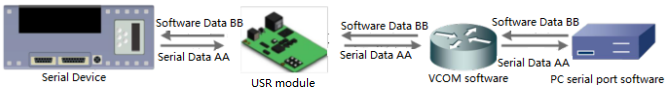
Through our company USR-VCOM software user can set up connection between USR modules and virtual serial port to solve the problem that traditional equipment PC software used in serial port communication way. User can download VCOM software from https://www.usriot.com/usr-vcom-virtual-serial-software/.
After downloading the USR-VCOM software and installing successfully, user can configure USR-VCOM to create TCP Server port as follow steps:
1.Run the USR-VCOM.exe.
Figure 1 USR-VCOM
2.Click ‘Add COM’ and configure the virtual serial port parameters.
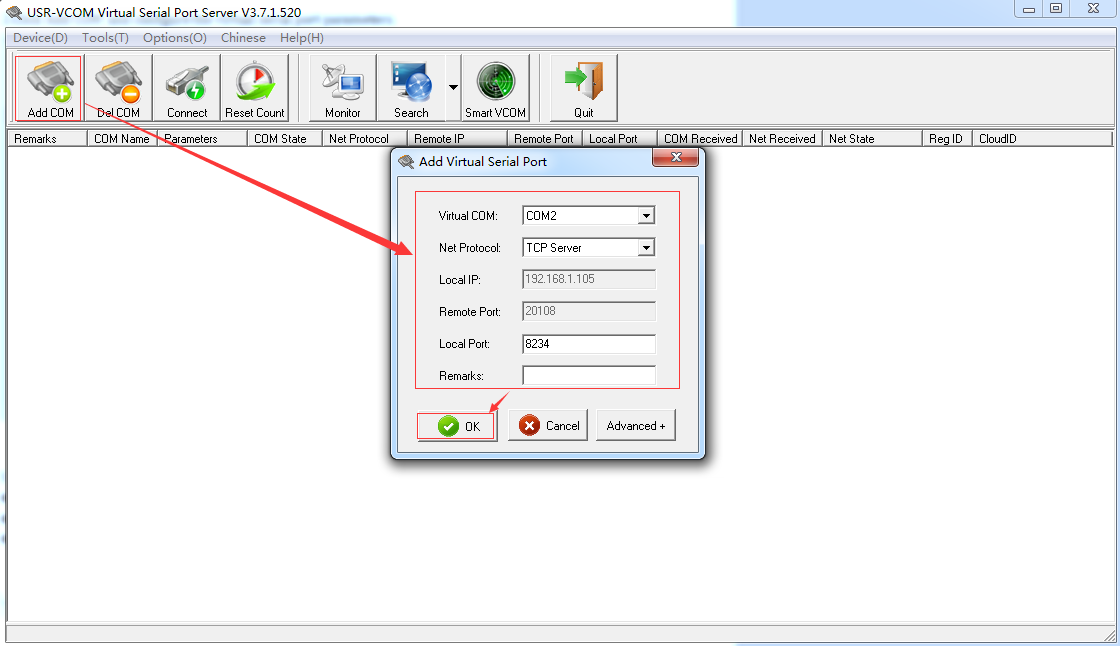
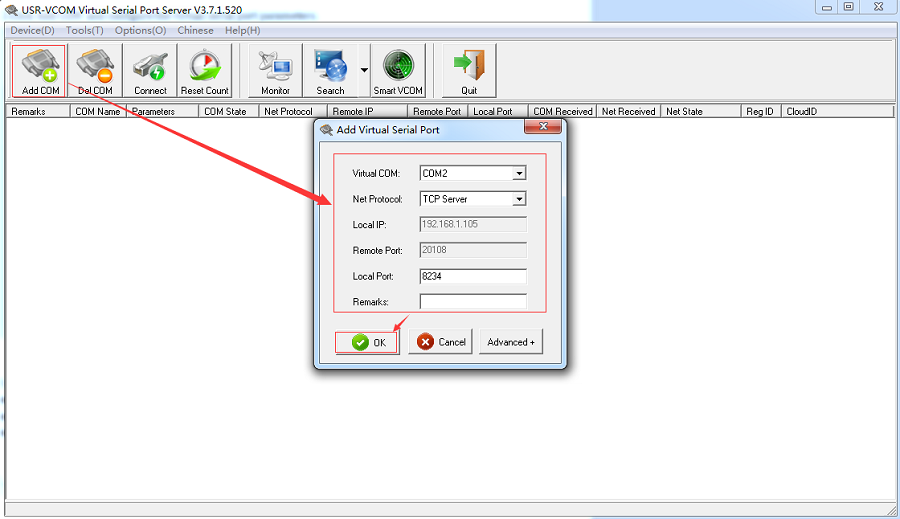
Figure 2 Configure the virtual serial port
User should configure the virtual serial port parameters by follow rules:
3.After clicking ‘OK’ on above step, the virtual serial port will be created successfully if user can see the virtual serial port on both USR-VCOM software and Device Manager.
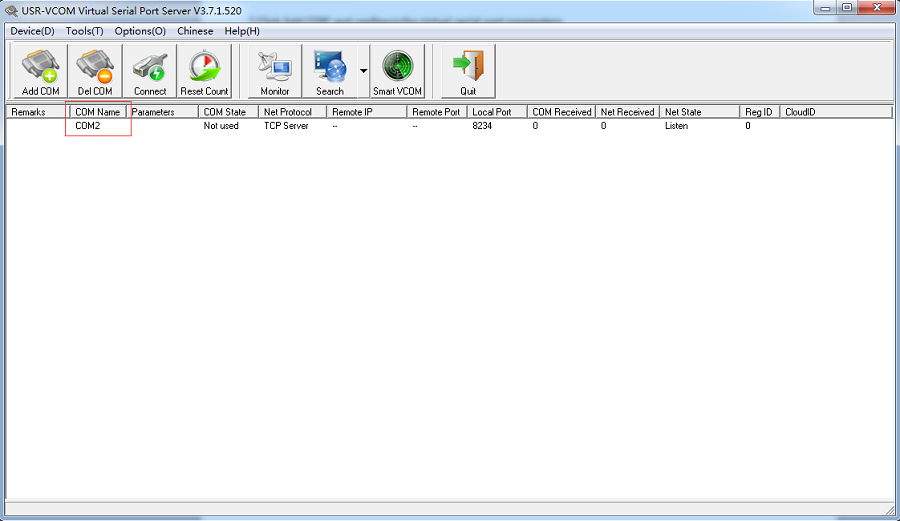
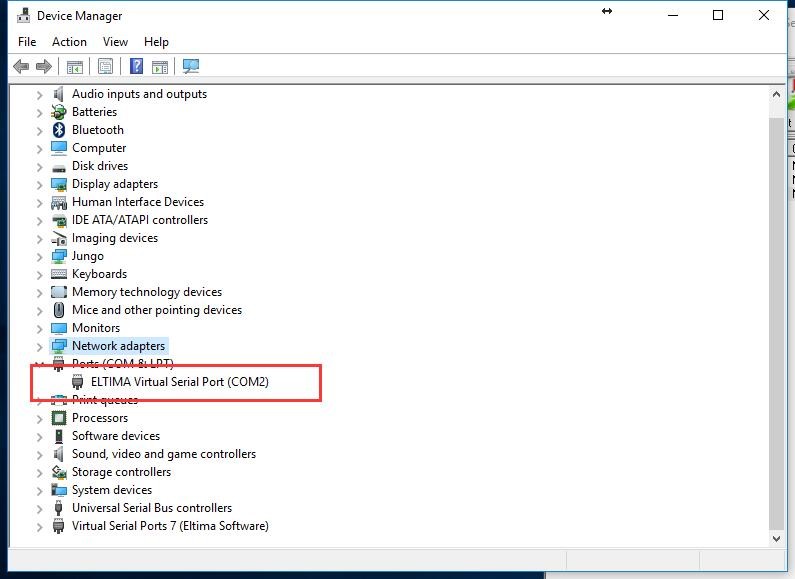
Figure 3 Virtual serial port

